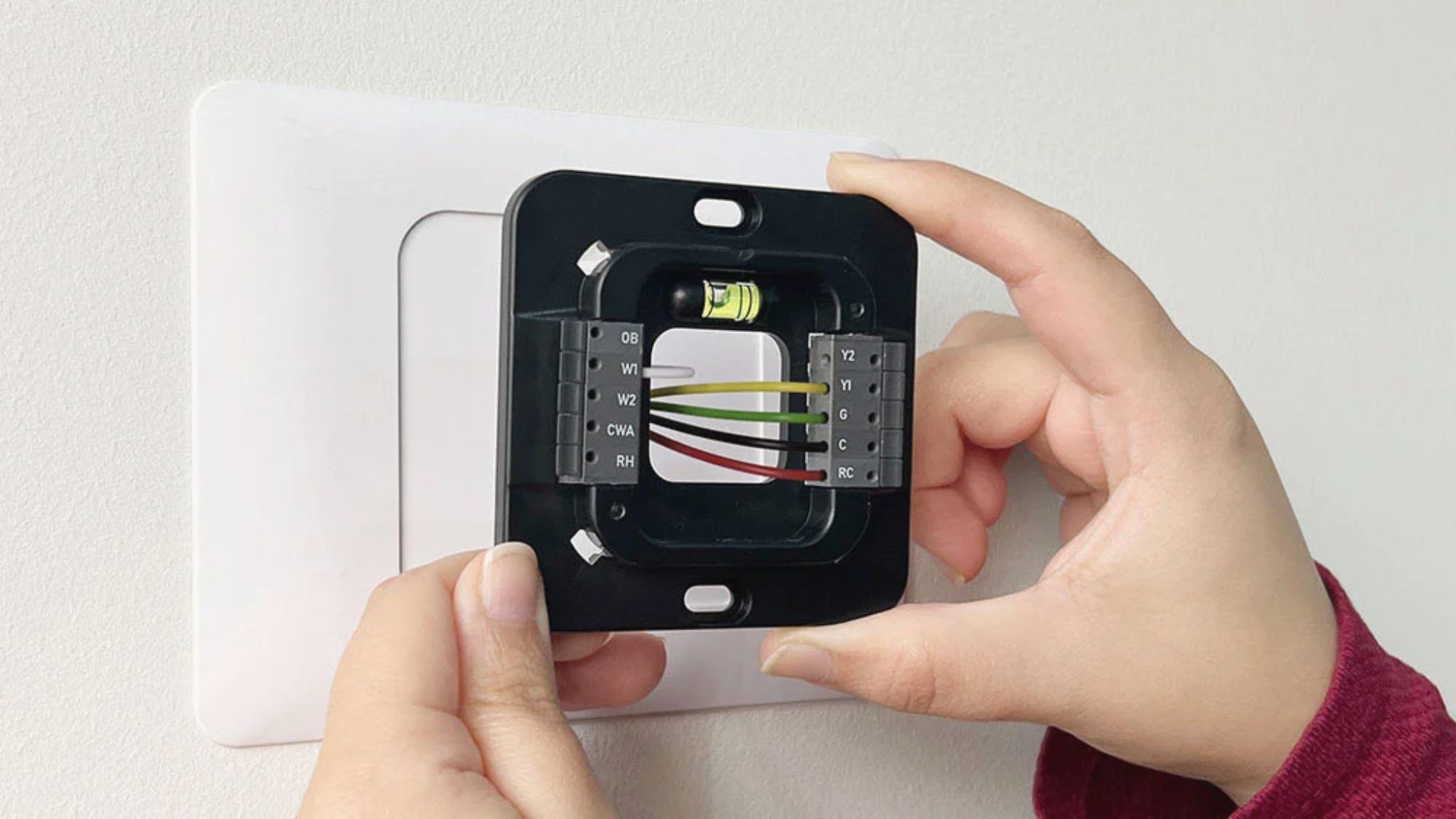Honeywell thermostat wire connections can seem confusing, but getting them right is crucial for your HVAC system to work properly. Unlike standard electrical wiring, thermostat wires aren’t color-coded by function – that red wire might not be for power, and the white wire may not control heat. In this guide, we’ll show you exactly how to identify each wire by its terminal (R, Y, G, W, C, etc.), connect them correctly to your Honeywell thermostat, and troubleshoot common installation mistakes. Whether you’re installing a basic Honeywell model or a smart thermostat like the T9, these professional wiring techniques will help you avoid system damage and ensure optimal performance.
Table of Contents
Understanding Thermostat Wiring Basics
Important: Wire colors don’t indicate function – always identify wires by their terminal labels (R, Y, G, W, C, etc.). If unsure, check your HVAC control board.
Common Terminal Functions
| Terminal | Function |
| R/Rc/Rh | 24V power |
| Y/Y1 | Cooling Stage 1 |
| Y2 | Cooling Stage 2 |
| G | Fan control |
| C | Common (power return) |
| W/W1 | Heating Stage 1 |
| W2 | Heating Stage 2 |
| O/B | Heat pump reversing valve |
| E | Emergency heat |
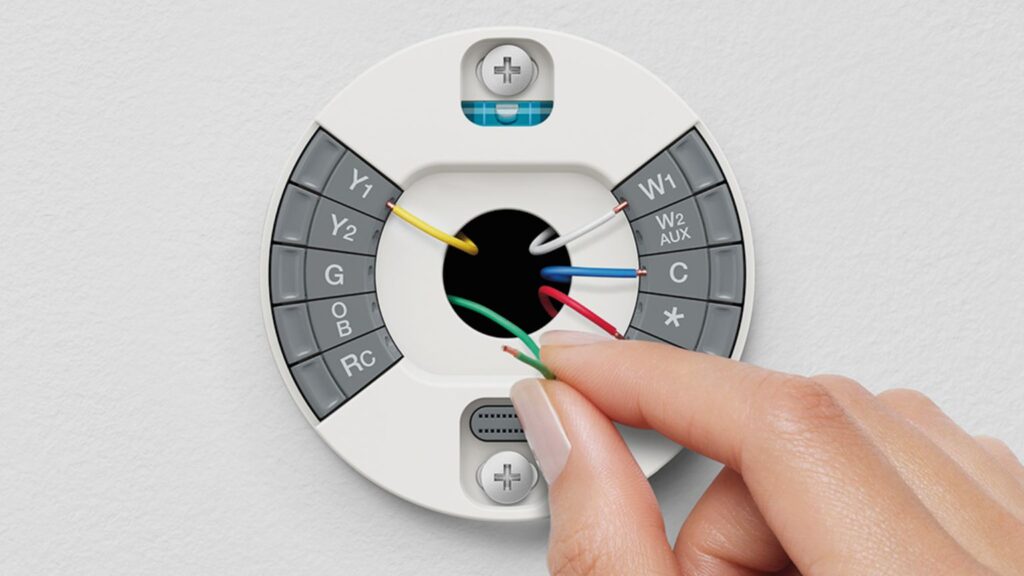
Step-by-Step Wiring Instructions
1. Safety First
- Turn off power at the breaker
- Verify system is off by trying to activate heating/cooling
2. Remove Old Thermostat
Take clear photo of wiring (show terminal labels)
Check for incompatible systems:
- Thick black/red wires = line voltage (not compatible)
- Terminals labeled A/B/C or 1/2/3 = communicating system
- G1/G2/G3 = multi-speed fan (requires special thermostat)
3. Install New Thermostat
Mount the new baseplate securely
Connect wires:
- R wire(s): Single R → R terminal (jumper Rc-Rh if needed)
- Two wires → R to R, Rc to Rc (remove jumper)
- C wire: Essential for smart thermostats (use adapter if missing)
- Heat pumps: O/B wire to O/B terminal (tape off unused B wire)
- Dual-fuel systems: Requires professional installation
4. Special Cases
Trane systems: X or B wire may be common
No C wire? Options:
- Use C-wire adapter
- Repurpose unused wire
- Install new 18/5 thermostat cable
Troubleshooting Common Issues
- Blank screen? Verify C-wire connection
- Heat pump not reversing? Check O/B wiring
- Short cycling? Verify staging (Y1 vs Y2, W1 vs W2)
Professional Installation Recommended For:
- Heat pump systems
- Dual-fuel configurations
- Whole-home humidifier/dehumidifier systems
- If you are uncomfortable with electrical work
Our certified technicians provide:
- Correct wiring verification
- System compatibility checks
- Smart thermostat setup
- Free estimates: Contact Us
Need the right thermostat?
Browse our latest models with:
- C-wire adapters included
- Wi-Fi/app control
- Energy savings up to 23%
Still unsure? WhatsApp a photo of your wiring for free advice.